How to Import Data from flat files into ORACLE Table?
As we have
already seen How we can Export Data from ORACLE Table to flat files in our
previous post. Click here to know How To Export Data From Table to Flat Files.
We will
follow the same steps for IMPORT as well.
- Create a Directory Object from where you will read file.
- Create Stored Procedure with UTL_FILE Package
- Now run the Procedure and check if Data has been Imported
Note
that before using UTL_FILE package in Oracle you may need to enable it and
create a directory object:
CONNECT
SYS AS
SYSDBA;
***Enable
UTL_FILE****
GRANT EXECUTE ON UTL_FILE TO PUBLIC;
****Create a directory object for UTL_FILE and grant permissions****
CREATE DIRECTORY IMPORTDIR AS 'F:\IMPORT';
GRANT READ. WRITE ON
DIRECTORY IMPORTDIR TO
PUBLIC;
NOTE: You will need to create Directory manually and can
set the target location according to your choice.
2. Create Stored
Procedure with UTL_FILE Package
Now, Create a Stored Procedure:
SQL> CREATE OR REPLACE PROCEDURE LOAD_FILE_DATA (File_Name IN VARCHAR2)
2 IS
3 vSFile UTL_FILE.FILE_TYPE;
4 vNewLine VARCHAR2(2000);
5 BEGIN
6 vSFile := UTL_FILE.FOPEN ('IMPORTDIR',File_Name,'r');
7 IF UTL_FILE.IS_OPEN(vSFile) THEN
8 LOOP
9 BEGIN
10 UTL_FILE.GET_LINE(vSFile, vNewLine);
11 IF vNewLine IS NULL THEN
12 EXIT;
13 END IF;
14 INSERT INTO EMP_NAMES(ENAME,FILE_NAME)
15 VALUES(vNewLine, File_Name);
16 END;
17 END LOOP;
18 COMMIT;
19 END IF;
20 END LOAD_FILE_DATA;
21 /
Procedure created.
3. Now run
the procedure as following:
BEGIN
LOAD_FILE_DATA('EMP_NAME_LIST.csv');
END;
You
can now check the Target Table must be populated with Data.
Another Example:
In this Example, we will create a Stored Procedure which will
accept Directory and File name as an input and will insert data into below
Table.
NOTE: We will be using the
same Directory which we have created in our previous example.
Source File: We have placed a source
file inside DB Directory ‘IMPORTDIR’ Which is ‘F:\IMPORT. In this Example, we
will be using LECTURER_DATA csv file.
Target Table: We will be loading data
into below Table from above file.
NOTE:
we will generate ID column inside Procedure itself. Or you can also use
Sequecne to generate the same. Rest of the columns are present in CSV file.
CREATE TABLE LECTURER
(
ID NUMBER(5) PRIMARY KEY,
First_Name VARCHAR2(20),
Last_Name VARCHAR2(20),
Major VARCHAR2(30)
);
Now, create a Stored Procedure which will get data from the file reside in Defined Directory and load data into LECTURER Table.
SQL> CREATE OR REPLACE PROCEDURE LoadLecturerData(p_FileDir IN VARCHAR2,p_FileName IN VARCHAR2)
2 AS
3 v_FileHandle UTL_FILE.FILE_TYPE;
4 v_NewLine VARCHAR2(100); -- Input line
5 MyFirstName Lecturer.First_Name%TYPE;
6 v_LastName Lecturer.Last_Name%TYPE;
7 v_Major Lecturer.Major%TYPE;
8 v_FirstComma NUMBER;
9 v_SecondComma NUMBER;
10 p_TotalInserted NUMBER;
11
12 BEGIN
13 v_FileHandle := UTL_FILE.FOPEN(p_FileDir ,p_FileName, 'r');
14 p_TotalInserted := 1;
15 LOOP
16 BEGIN
17 UTL_FILE.GET_LINE(v_FileHandle, v_NewLine);
18 EXCEPTION
19 WHEN NO_DATA_FOUND THEN
20 EXIT;
21 END;
22
23 v_FirstComma := INSTR(v_NewLine, ',', 1, 1);
24 v_SecondComma := INSTR(v_NewLine, ',', 1, 2);
25
26 MyFirstName := SUBSTR(v_NewLine, 1, v_FirstComma - 1);
27 v_LastName := SUBSTR(v_NewLine, v_FirstComma + 1, v_SecondComma - v_FirstComma - 1);
28 v_Major := SUBSTR(v_NewLine, v_SecondComma + 1);
29
30 INSERT INTO LECTURER (ID, First_Name, Last_Name, Major) VALUES (p_TotalInserted, TO_CHAR(MyFirstName), TO_CHAR(v_LastName), TO_CHAR(v_Major));
31 p_TotalInserted := p_TotalInserted + 1;
32 END LOOP;
33 UTL_FILE.FCLOSE(v_FileHandle);
34 COMMIT;
35 EXCEPTION
36 WHEN UTL_FILE.INVALID_OPERATION THEN
37 UTL_FILE.FCLOSE(v_FileHandle);
38 RAISE_APPLICATION_ERROR(-20051, 'LoadLecturerData: Invalid Operation');
39 WHEN UTL_FILE.INVALID_FILEHANDLE THEN
40 UTL_FILE.FCLOSE(v_FileHandle);
41 RAISE_APPLICATION_ERROR(-20052, 'LoadLecturerData: Invalid File Handle');
42 WHEN UTL_FILE.READ_ERROR THEN
43 UTL_FILE.FCLOSE(v_FileHandle);
44 RAISE_APPLICATION_ERROR(-20053, 'LoadLecturerData: Read Error');
45 WHEN UTL_FILE.INVALID_PATH THEN
46 UTL_FILE.FCLOSE(v_FileHandle);
47 RAISE_APPLICATION_ERROR(-20054, 'LoadLecturerData: Invalid Path');
48 WHEN UTL_FILE.INVALID_MODE THEN
49 UTL_FILE.FCLOSE(v_FileHandle);
50 RAISE_APPLICATION_ERROR(-20055, 'LoadLecturerData: Invalid Mode');
51 WHEN UTL_FILE.INTERNAL_ERROR THEN
52 UTL_FILE.FCLOSE(v_FileHandle);
53 RAISE_APPLICATION_ERROR(-20056, 'LoadLecturerData: Internal Error');
54 WHEN VALUE_ERROR THEN
55 UTL_FILE.FCLOSE(v_FileHandle);
56 RAISE_APPLICATION_ERROR(-20057, 'LoadLecturerData: Value Error');
57 WHEN OTHERS THEN
58 UTL_FILE.FCLOSE(v_FileHandle);
59 RAISE;
60 END LoadLecturerData;
61 /
Procedure created.
Now run
the procedure as following:
BEGIN
LoadLecturerData('IMPORTDIR','LECTURER_DATA.csv');
END;
You
can now check the Target Table must be populated with Data.
SQL> SELECT * From LECTURER;
ID FIRST_NAME LAST_NAME MAJOR
---------- -------------------- -------------------- ------------------------------
1 FIRST_NAME LAST_NAME MAJOR
2 Ravi Baluni DATABASE
3 Suryakant Baluni DATABASE
4 Ankit Joshi JAVA
5 Rajesh Chand QlikView
6 Subho Naha Unix
7 Rajan Kumar Mainframe
7 rows selected.
Another Example: In this Example, we will use the below set of data and will use same Directory which we have used in earlier examples.
Target Table: We will be loading data into below Table from above file.
SQL> DESC EMP_DATA;
Name Null Type
-------- -------- ------------
EMP_NO VARCHAR2(10)
ENAME NOT NULL VARCHAR2(10)
DEPTNO VARCHAR2(10)
HIREDATE DATE
DNAME VARCHAR2(10)
DLOC VARCHAR2(10)
SALARY NUMBER(8,2)
JOB_ID VARCHAR2(20)
DECLARE
F UTL_FILE.FILE_TYPE;
V_LINE VARCHAR2 (1000);
V_EMPNO VARCHAR2(10);
V_ENAME VARCHAR2(10);
V_DEPTNO VARCHAR2(10);
V_DNAME VARCHAR2(10);
V_DLOC VARCHAR2(10);
V_JOB_ID VARCHAR2(20);
BEGIN
F := UTL_FILE.FOPEN ('IMPORTDIR', 'EMPLOYEES_DATA.CSV', 'R');
IF UTL_FILE.IS_OPEN(F) THEN
LOOP
BEGIN
UTL_FILE.GET_LINE(F, V_LINE, 1000);
IF V_LINE IS NULL THEN
EXIT;
END IF;
V_EMPNO := REGEXP_SUBSTR(V_LINE, '[^,]+', 1, 1);
V_ENAME := REGEXP_SUBSTR(V_LINE, '[^,]+', 1, 2);
V_DEPTNO := REGEXP_SUBSTR(V_LINE, '[^,]+', 1, 3);
V_DNAME := REGEXP_SUBSTR(V_LINE, '[^,]+', 1, 4);
V_DLOC := REGEXP_SUBSTR(V_LINE, '[^,]+', 1, 5);
V_JOB_ID := REGEXP_SUBSTR(V_LINE, '[^,]+', 1, 6);
INSERT INTO EMP_DATA VALUES(V_EMPNO, V_ENAME, V_DEPTNO, V_DNAME, V_DLOC, V_JOB_ID);
COMMIT;
EXCEPTION
WHEN NO_DATA_FOUND THEN
EXIT;
END;
END LOOP;
END IF;
UTL_FILE.FCLOSE(F);
END;
You
can now check the Target Table must be populated with Data.
SQL> SELECT Count(*) From EMP_DATA;
COUNT(*)
----------
52
Get
involved and leave your Comments in the Box Below. The more people get
involved, the more we all benefit. So, leave your thoughts before you leave
the page.
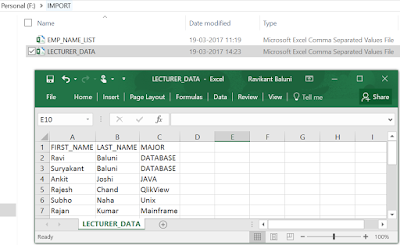
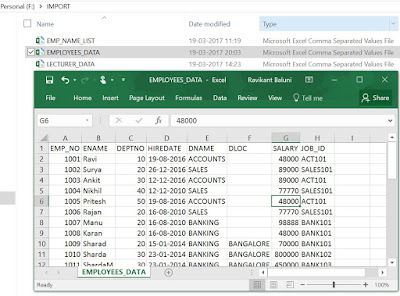
Thanks. Good example and easy to understand.
ReplyDeleteHello, could you guys please explain me how to create a directory and where to create directory
ReplyDeleteDirectory you will be creating manually. After that just run the commands given in step 1 on your SQL prompt
DeleteNice blog, Thanks For Sharing this informative Article.
ReplyDeleteOracle Fusion SCM Online Training
Oracle Fusion Financials Online Training
Nice blog, Thanks For Sharing this informative article.
ReplyDeleteOracle Fusion SCM Online Training
Oracle Fusion Financials Online Training
Such a nice blog, I really like what you write in this blog, I also have some relevant information about if you want more information.
ReplyDeleteOracle Fusion HCM Online Training
Oracle Cloud HCM Online Training
This is my first time visit to your blog and I am very interested in the articles that you serve. Provide enough knowledge for me. Thank you for sharing useful and don't forget, keep sharing useful info: us customs data
ReplyDeletebut how to load date into the table its showing a non-numeric character was found where a numeric was expected
ReplyDeleteSuperior post, keep up with this exceptional work. It's nice to know that this topic is being also covered on this web site so cheers for taking the time to discuss this! Thanks again and again! Shipping Containers
ReplyDeleteThat is really nice to hear. thank you for the update and good luck. India-äriviisa
ReplyDeleteI can’t believe focusing long enough to research; much less write this kind of article. You’ve outdone yourself with this material without a doubt. It is one of the greatest contents. 먹튀검증
ReplyDeleteHey what a brilliant post I have come across and believe me I have been searching out for this similar kind of post for past a week and hardly came across this. Thank you very much and will look for more postings from you. Meridian Norstar
ReplyDeleteGreat write up .Thanks for every things
ReplyDeleteComputer
Nice and excellent jobs.
ReplyDeleteFix My Speaker
Every body thanks
ReplyDeleteBiology
Nice and easy knowledge.
ReplyDeleteFashion
All knowledge for Mathematics.
ReplyDeleteMathematics
my csv is in local drive and when i am giving path in
ReplyDeleteF := UTL_FILE.FOPEN ('F:\PAYROLL','SIL_PAYROLL.csv', 'R'); it says invalid directory path.Can anyone guide me
Well explained about import export data into database table! The same concept is used in import export software system
ReplyDeleteBuy Mephedrone powder online With over 15 years of experience exclusively servicing patients, we are experts at what we do and look forward to serving you. MDMA powder for sale online
ReplyDelete