Why Do we need Cursor and How Cursor Works Internally?
Before
understanding the process let’s check why do we need Cursor.
Why Do we need Cursor?
The cursor is
used to handle multiple row query in PL/SQL. The TOO_MANY_ROWS Exception (ORA-01422) occurs when a SELECT INTO
statement returns more than one row. Cursor helps us to avoid this error.
For Detailed study about CURSOR- Click here.
Now, Let’s understand this practically-
Consider below table-
SQL> SELECT * From EMP_TEST;
ID NAME SALARY STATUS DEPTNO MANAGERID
---------- ---------- ---------- ---------- ---------- ----------
102 Ankit 8000 Active 20 101
104 Nikhil 69000 Active 10 101
105 Rajan 18000 Active 20 112
107 Karan 101000 Active 20 112
110 Sajal 88000 Active 10 101
103 Ravi 45000 InActive 30 104
106 Surya 67000 Active 30 104
108 Sam 99000 InActive 20 105
109 Jack 77000 Active 10 106
9 rows selected.
Let’s process the rows from this table. First fetch data
for one Employee and see the result.
SQL> DECLARE
2 V_name Varchar2(20);
3 V_sal EMP_TEST.SALARY%TYPE;
4 BEGIN
5 SELECT Name, Salary INTO V_name,V_Sal From EMP_TEST
6 Where ID=107;
7 DBMS_OUTPUT.PUT_LINE('Employee: '||V_name||' Has Salary - '||V_sal);
8 EXCEPTION
9 When NO_DATA_FOUND Then
10 DBMS_OUTPUT.PUT_LINE('Employee Not Found');
11 When TOO_MANY_ROWS Then
12 DBMS_OUTPUT.PUT_LINE('Too Many Rows Exception');
13 End;
14 /
Employee: Karan Has Salary - 101000
PL/SQL procedure successfully completed.
As you can see it’s been executed successfully. Now let’s do
complete fetch- Remove where clause from above Block and see the result.
SQL> DECLARE
2 V_name Varchar2(20);
3 V_sal EMP_TEST.SALARY%TYPE;
4 BEGIN
5 SELECT Name, Salary INTO V_name,V_Sal From EMP_TEST;
6 DBMS_OUTPUT.PUT_LINE('Employee: '||V_name||' Has Salary - '||V_sal);
7 EXCEPTION
8 When NO_DATA_FOUND Then
9 DBMS_OUTPUT.PUT_LINE('Employee Not Found');
10 When TOO_MANY_ROWS Then
11 DBMS_OUTPUT.PUT_LINE('Too Many Rows Exception');
12 End;
13 /
Too Many Rows Exception
PL/SQL procedure successfully completed.
The TOO_MANY_ROWS Exception
(ORA-01422) occurs when a SELECT INTO statement returns more than one row.
When
you use SELECT in a PL/SQL block, it's important to make sure that exactly one row will always be
returned by your query. If more than one row is returned, the TOO_MANY_ROWS
exception occurs.
Solution
to above problem-
- Declare a Private area
- Fetch required Data from base table to Private area.
- Now You Can Process rows from Private area one by one.
This
Private area (Memory object) is what we call CURSOR. By using Cursor, we can
resolve above problem (TOO_MANY_ROWS
Exception)
Let’s Define a Cursor
and see how this is going to help in above problem.
DECLARE-
OPEN – FETCH - CLOSE
Declare
V_name Varchar2(20);
V_sal EMP_TEST.Salary%TYPE;
Cursor C1 IS
Select Name, Salary From EMP_TEST;
Begin
Open
C1;
Loop
FETCH
C1 Into V_name, V_sal;
EXIT
WHEN C1%NOTFOUND;
DBMS_OUTPUT.PUT_LINE('Employee
: ' || V_name || ' Has Salary - ' || V_sal);
End
Loop;
Close
C1;
End;SQL> Declare
2 V_name Varchar2(20);
3 V_sal EMP_TEST.Salary%TYPE;
4 Cursor C1 IS
5 Select Name, Salary From EMP_TEST;
6 Begin
7 Open C1;
8 Loop
9 FETCH C1 Into V_name, V_sal;
10 EXIT WHEN C1%NOTFOUND;
11 DBMS_OUTPUT.PUT_LINE('Employee : ' || V_name || ' Has Salary - ' || V_sal);
12 End Loop;
13 Close C1;
14 End;
15 /
Employee : Ankit Has Salary - 8000
Employee : Nikhil Has Salary - 69000
Employee : Rajan Has Salary - 18000
Employee : Karan Has Salary - 101000
Employee : Sajal Has Salary - 88000
Employee : Ravi Has Salary - 45000
Employee : Surya Has Salary - 67000
Employee : Sam Has Salary - 99000
Employee : Jack Has Salary - 77000
PL/SQL procedure successfully completed.
You
can also do this using Cursor FOR LOOP. In this case, you don’t need to
Open-Fetch-Close Cursor. That will be done internally by ORACLE.
The cursor FOR LOOP statement lets you run a SELECT
statement and then immediately loop through the rows of the result set.
- Declare a Cursor.
- In this case, you don’t need to define variables. Give composite data at the time of Loop.
- You will give composite Data type at the time of FOR LOOP and then individual fields can be fetched from this composite Data type.
- FOR loop, will traverse the rows will automatically Exit after last fetch.
Declare
Cursor C1 IS
Select Name, Salary From EMP_TEST;
Begin
FOR
rec IN C1 Loop
DBMS_OUTPUT.PUT_LINE('Employee
: ' || rec.NAME|| ' Has Salary - ' || rec.SALARY);
End
Loop;
End;
SQL> Declare
2 Cursor C1 IS
3 Select Name, Salary From EMP_TEST;
4 Begin
5 FOR rec IN C1 Loop
6 DBMS_OUTPUT.PUT_LINE('Employee : ' || rec.NAME|| ' Has Salary - ' || rec.SALARY);
7 End Loop;
8 End;
9 /
Employee : Ankit Has Salary - 8000
Employee : Nikhil Has Salary - 69000
Employee : Rajan Has Salary - 18000
Employee : Karan Has Salary - 101000
Employee : Sajal Has Salary - 88000
Employee : Ravi Has Salary - 45000
Employee : Surya Has Salary - 67000
Employee : Sam Has Salary - 99000
Employee : Jack Has Salary - 77000
PL/SQL procedure successfully completed.
Now
Let’s see How Cursor Works Internally?
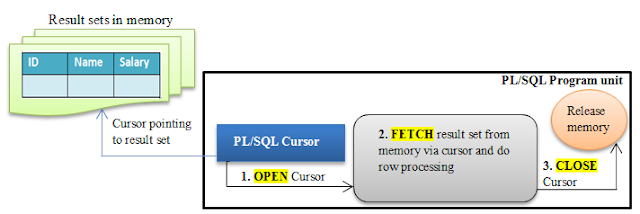
Using
Implicit Cursor-
- Oracle Internally creates Implicit Cursor.
- Whenever a DML operation like SELECT, INSERT, UPDATE happens on a row Oracle creates the Cursor internally.
- Select on a single row is Implicit Cursor.
- You can not specify a name to Implicit Cursor.
- Status of Implicit Cursor can be found using SQL%ROWCOUNT.
- Declare Cursor for Initializing memory.
- Open Cursor for allocation memory.
- Fetch Cursor for retrieving records.
- Close cursor for releasing memory
- If the query does not identify any rows, Oracle Database will not raise NO_DATA_FOUND. Instead, the Cursor_name%NOTFOUND attribute will return TRUE.
- Your query can return more than one row, and Oracle Database will not raise TOO_MANY_ROWS.
- When you declare a cursor in a package (that is, not inside a subprogram of the package) and the cursor is opened, it will stay open until you explicitly close it or your session is terminated.
- When the cursor is declared in a declaration section (and not in a package), Oracle Database will also automatically close it when the block in which it is declared terminates. It is still, however, a good idea to explicitly close the cursor yourself. If the cursor is moved to a package, you will have the now necessary CLOSE already in place.
Let’s check the below
cases.
Suppose
we are fetching Data into Cursor in One session and now inserting some records
in another session to the same table. Will the recently inserted records would
be processed by that cursor?
Read Consistency- When you OPEN the cursor, before the first bit of data is even touched, before we do any IO at all - the result set is already "known". Oracle saves the SCN (system change number) and ensures that every block you read while processing that query is rolled back to that point in time.
Since the inserts were not committed when we
OPENED the query, the newly inserted data will not be SEEN by the query running
in first session Because changes were not committed when we started data fetch
in first session.
When
Cursor actually gets data (Query gets executed)- at the time we Open Cursor or Fetch
from Cursor?
Let’s check this practically with the help of below Table Data-
SQL> SELECT * From EMP_TEST;
ID NAME SALARY STATUS DEPTNO MANAGERID
---------- ---------- ---------- ---------- ---------- ----------
102 Ankit 8000 Active 20 101
104 Nikhil 69000 Active 10 101
105 Rajan 18000 Active 20 112
107 Karan 101000 Active 20 112
110 Sajal 88000 Active 10 101
103 Ravi 45000 InActive 30 104
106 Surya 67000 Active 30 104
108 Sam 99000 InActive 20 105
109 Jack 77000 Active 10 106
9 rows selected.
In the below Block Let’s delete some records
from Table after Opening Cursor.
Declare
Cursor- Open Cursor- Delete Some Records- Fetch
from Cursor- Close Cursor
Declare
Cursor C is
Select * From EMP_TEST;
Emp_rec
EMP_TEST%rowtype;
Begin
Open C;
Delete From EMP_TEST where ID IN(102,104,106);
Loop
Fetch C Into
Emp_rec;
Exit When
c%NotFound ;
Dbms_Output.Put_Line(Emp_rec.ID || ' : ' || Emp_rec.NAME);
End loop;
Close C;
Dbms_Output.Put_Line('Records
After Deletion');
FOR rec IN C Loop
DBMS_OUTPUT.PUT_LINE(rec.ID||'
: ' || rec.NAME);
End
Loop;
End;
SQL> Declare
2 Cursor C is Select * From EMP_TEST;
3 Emp_rec EMP_TEST%rowtype;
4 Begin
5 Open C;
6 Delete From EMP_TEST where ID IN(102,104,106);
7 Loop
8 Fetch C Into Emp_rec;
9 Exit When c%NotFound ;
10 Dbms_Output.Put_Line(Emp_rec.ID || ' : ' || Emp_rec.NAME);
11 End loop;
12 Close C;
13 Dbms_Output.Put_Line('Records After Deletion');
14 FOR rec IN C Loop
15 DBMS_OUTPUT.PUT_LINE(rec.ID||' : ' || rec.NAME);
16 End Loop;
17 End;
18 /
102 : Ankit
104 : Nikhil
105 : Rajan
107 : Karan
110 : Sajal
103 : Ravi
106 : Surya
108 : Sam
109 : Jack
Records After Deletion
105 : Rajan
107 : Karan
110 : Sajal
103 : Ravi
108 : Sam
109 : Jack
PL/SQL procedure successfully completed.
This
proves that Cursor gets data when we Open Cursor.
Get involved
and leave your Comments in the Box Below. The more people get involved, the
more we all benefit. So, leave your thoughts before you leave
the page.

Very helpful. Thank U.
ReplyDeleteHome page for more details
Deletehttps://tipsfororacle.blogspot.com/p/homepage.html
very useful .thank u
ReplyDeleteHome page for more details
Deletehttps://tipsfororacle.blogspot.com/p/homepage.html
very very helpful thank you...
ReplyDeleteBy Shivam Agarwal
ReplyDeleteRead quite a few topics and they all seem awesome , Great Job to one who has made these topics
Thanks Shivam. Keep learning.
DeleteThank you very much....Really very very good.....
ReplyDeleteGreat explanation. Thank you so much.
ReplyDelete