How to Export Data into file from ORACLE Table?
There are
different ways you can achieve this. One is by Using Unix Scripts if you have
access to do so in your Project and other is by UTL_FILE utility. In this post,
we will see how it can be done using ORACLE Stored Procedure- I will write a
separate post for Unix Scripting.
Follow the
below steps to export data from Oracle Database table to a CSV file.
- Create a Directory Object in which you will write CSV file.
- Create Stored Procedure with UTL_FILE Package
- Now run the Procedure and check if Data has been Exported
1. Create a Directory
Object in which you will write CSV file.
Note
that before using UTL_FILE package in Oracle you may need to enable it and
create a directory object:
CONNECT
SYS AS
SYSDBA;
***Enable
UTL_FILE****
GRANT EXECUTE ON UTL_FILE TO PUBLIC;
****Create a directory object for UTL_FILE and grant permissions****
CREATE DIRECTORY EXPORTDIR AS 'F:\EXPORT';
GRANT READ ON DIRECTORY EXPORTDIR TO PUBLIC;
GRANT WRITE ON DIRECTORY EXPORTDIR TO PUBLIC;
NOTE: You will need to create Directory manually and can
set the target location according to your choice.
2. Create Stored
Procedure with UTL_FILE Package
Now, Create a Stored Procedure:
SQL> CREATE OR REPLACE PROCEDURE EXPORT_DATA
2 IS
3 v_file UTL_FILE.File_type;
4 v_string VARCHAR2 (4000);
5
6 CURSOR C IS
7 SELECT EMP_NO, ENAME, DEPTNO, HIREDATE, DNAME, DLOC, SALARY, JOB_ID
8 FROM EMPLOYEES;
9 BEGIN
10 v_file := UTL_FILE.FOPEN('EXPORTDIR','EXTRACT.csv','w',1000);
11 v_string := 'EMP_NO, ENAME, DEPTNO, HIREDATE, DNAME, DLOC, SALARY, JOB_ID';
12 UTL_FILE.put_line (v_file, v_string);
13
14 FOR cur IN C
15 LOOP
16 v_string := cur.EMP_NO|| ','|| cur.ENAME|| ','|| cur.DEPTNO|| ','|| cur.HIREDATE|| ','||cur.DNAME|| ','||cur.DLOC|| ','||cur.SALARY|| ','||cur.JOB_ID;
17 UTL_FILE.put_line (v_file, v_string);
18 END LOOP;
19 UTL_FILE.FCLOSE(v_file);
20 EXCEPTION
21 WHEN OTHERS THEN
22 IF UTL_FILE.IS_OPEN(v_file)
23 THEN
24 UTL_FILE.FCLOSE(v_file);
25 END IF;
26 END;
27 /
Procedure created.
3. Now run
the procedure as following:
BEGIN
EXPORT_DATA
END;
You
can now check your directory you specified in Create Directory command for Exported File.
Another Example:
We will use the same Directory in This Example and will Export
data for the below Table. We will create a Stored Procedure which will accept
Directory and File name as input.
SQL> CREATE TABLE STATE_CAPITAL
(
STATE VARCHAR2(20),
CAPITAL VARCHAR2(20)
);
Table created.
SQL> INSERT INTO STATE_CAPITAL Values('Karnataka','Bangalore');
1 row created.
SQL> INSERT INTO STATE_CAPITAL Values('Tamilnadu','Chennai');
1 row created.
SQL> INSERT INTO STATE_CAPITAL Values('Uttarakhand','Dehradun');
1 row created.
SQL> COMMIT;
Commit complete.
Let’s create a Stored Procedure with UT_FILE package and a
cursor to export data into a CSV file:
SQL> CREATE OR REPLACE PROCEDURE EXPORT_RECORDS(Dir VARCHAR2, File_Name VARCHAR2)
2 IS
3 CURSOR C IS SELECT STATE || ',' || CAPITAL AS RECORD FROM STATE_CAPITAL;
4 File UTL_FILE.FILE_TYPE;
5 BEGIN
6
7 /*Open the file for writing*/
8 File := UTL_FILE.FOPEN(UPPER(Dir), File_Name, 'w', 32767);
9
10 /*Export rows one by one*/
11 FOR rec IN C LOOP
12
13 /*All columns were concatenated into single value in SELECT*/
14 UTL_FILE.PUT_LINE(File, rec.RECORD);
15 END LOOP;
16 UTL_FILE.FCLOSE(File);
17 END;
18 /
Procedure created.
Now let's execute the stored
procedure and check the file at the desired location:
/*Execute procedure to export data to CSV file */
EXEC
EXPORT_RECORDS ('EXPORTDIR', 'STATE_DATA.txt');
We can also DBMS_SQL built-in package to export data to a CSV file. The DBMS_SQL package can be useful when you need to get column metadata (number of columns, their data types i.e) and data dynamically:
Using
DBMS_SQL package:
SQL> CREATE OR REPLACE PROCEDURE EXPORT_FEED(Dir VARCHAR2, File_Name VARCHAR2)
2 IS
3 Select_Stmt VARCHAR2(100) := 'SELECT STATE || '','' || CAPITAL FROM STATE_CAPITAL';
4 cur INTEGER;
5 File UTL_FILE.FILE_TYPE;
6 RECORD VARCHAR2(4000);
7 ret INTEGER;
8 BEGIN
9 /*Open a cursor for the specified SELECT statement*/
10 cur := DBMS_SQL.OPEN_CURSOR;
11 DBMS_SQL.PARSE(cur, Select_Stmt, DBMS_SQL.NATIVE);
12 ret := DBMS_SQL.EXECUTE(cur);
13
14 /*All columns were concatenated into single value in SELECT*/
15 DBMS_SQL.DEFINE_COLUMN(cur, 1, RECORD, 4000);
16
17 /*Open the file for writing*/
18 File := UTL_FILE.FOPEN(UPPER(Dir), File_Name, 'w', 32767);
19
20 /*Export rows one by one */
21 LOOP
22 ret := DBMS_SQL.FETCH_ROWS(cur);
23 EXIT WHEN ret = 0;
24
25 /*Get the value*/
26 RECORD := NULL;
27 DBMS_SQL.COLUMN_VALUE(cur, 1, RECORD);
28
29 /*Write the row to the file*/
30 UTL_FILE.PUT_LINE(File, RECORD);
31 END LOOP;
32 UTL_FILE.FCLOSE(File);
33 DBMS_SQL.CLOSE_CURSOR(cur);
34 END;
35 /
Procedure created.
Now let's execute the stored
procedure and check the file at the desired location:
/*Execute procedure to export data to CSV file */
EXEC EXPORT_FEED ('EXPORTDIR', 'DATA_FEED.xls');
Get involved and leave your Comments in the Box Below. The more people get involved, the more we all benefit. So, leave your thoughts before you leave the page.

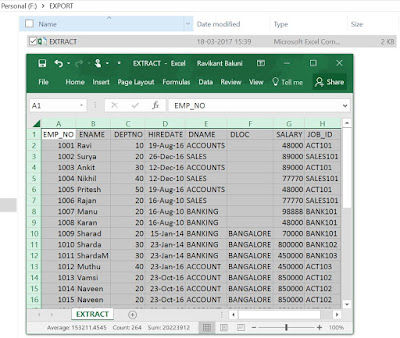
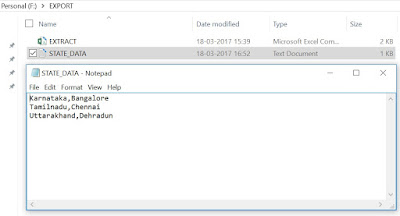

Very well explained
ReplyDeleteawesome
ReplyDeleteYou are welcome.
Deletehttps://tipsfororacle.blogspot.in/p/homepage.html
Hey Really Thanks for sharing the best information regarding Oracle application,hope you will write more great blogs. Oracle Training
ReplyDeletenice explanation
ReplyDeleteSuch a nice blog, I really like what you write in this blog, I also have some relevant information about if you want more information.
ReplyDeleteOracle Fusion HCM Online Training
Oracle Cloud HCM Online Training
canwe able to run this procedure on AWS RDS Oracle instance as well?
ReplyDeleteAre there limitations to exporting to a flat file? I.e. record counts, data types, referential data (Foreignkeys, primary keys)? Thanks for any help.
ReplyDeleteHow to export to local system instead of server files ?
ReplyDeleteHi,
ReplyDeleteI tried the approach mentioned in Another Example section, but when I am creating the Procedure, I am getting below error.
Kindly advise, what I can I do to resolve this.
Also, I have posted a question at below link as well, if would be great, if you could check that as well, as I am stuck with thie file generation step.
Link to other post: https://dba.stackexchange.com/questions/330809/export-query-result-to-oracle-server
Error while creating Procedure:
Procedure EXPORT compiled
LINE/COL ERROR
--------- -------------------------------------------------------------
84/15 PL/SQL: Statement ignored
84/15 PLS-00306: wrong number or types of arguments in call to 'PUT_LINE'
Errors: check compiler log
Procedure Code:
CREATE OR REPLACE PROCEDURE EXPORT (Dir VARCHAR2, File_Name VARCHAR2) is
CURSOR c_fdoc is SELECT
XMLElement("SDPSyncMessage",
XMLElement("payload",
XMLElement("servicePoint",
XMLForest(loc_badge "mRID"),
XMLElement("type",'ServiceDeliveryPoint'),
XMLElement("serviceType",'Electric'),
XMLElement("className",'Electric'),
XMLElement("status",'Active')))) AS "FXML"
FROM X_EISERVER_ASSETS_COPY
WHERE FILE_CREATED IS NULL;
File UTL_FILE.FILE_TYPE;
BEGIN
File := UTL_FILE.FOPEN(UPPER(Dir), File_Name,'w',32767);
for i in c_fdoc
loop
if (i.FXML is not null) then
UTL_FILE.PUT_LINE(File, i.FXML);
end if;
end loop;
UTL_FILE.FCLOSE(File);
END EXPORT;