Understanding the EXECUTION PLAN
To know how Execution Plan helps in Optimizing SQLs- Click here.
In order to determine if you are looking at a good execution plan or not, you need to understand how the Optimizer determined the plan in the first place. You should also be able to look at the execution plan and assess if the Optimizer has made any mistake in its estimations or calculations, leading to a suboptimal plan. The components to assess are:
• Cardinality– Estimate of the number of rows coming out of each of the operations.
• Access method – The way in which the data
is being accessed, via either a table scan or index access.
• Join method – The method (e.g., hash,
sort-merge, etc.) used to join tables with each other.
• Join type – The type of join (e.g., outer, anti, semi,
etc.).
• Join order – The order in which the
tables are joined to each other.
• Partition pruning – Are only the
necessary partitions being accessed to answer the query?
• Parallel Execution – In case of
parallel execution, is each operation in the plan being conducted in parallel? Is the right data redistribution method being
used?
Cardinality
The
cardinality is the estimated number of rows that will be returned by each
operation. The Optimizer determines the cardinality for each operation based on
a complex set of formulas that use both table and column level statistics as
input (or the statistics derived by dynamic sampling).
The
CARDINALITY estimate is found in the Rows column of the execution plan
Consider Employee Table
below having 107 rows.
SQL>
SELECT EMP_ID, ENAME, JOB_ID
FROM Employees
WHERE JOB_ID = ‘AD_VP’;
The JOB_ID column has 19 distinct values so the optimizer predicted the cardinality for this statement
to be 107/19 or 5.6 rows,
which gets rounded up to 6 rows.
Determine the correct cardinality
To
manually determine if the Optimizer has estimated the correct cardinality (or
is in close proximity)
you can
use a simple SELECT COUNT(*) query for each tables used in the query and
applying any
WHERE
clause predicates belonging to that table in the query. For the simple example
used before
SQL> SELECT COUNT(*)
FROM Employees WHERE JOB_ID=’AD_VP’;
COUNT(*)
-------------
2
Alternatively,
you can use the GATHER_PLAN_STATISTICS hint in the SQL statement to automatically
collect more comprehensive runtime statistics. This hint records the actual
cardinality.
Runtime
cardinality statistics are displayed in the A-Rows column
SQL> SELECT /*+ GATHER_PLAN_STATISTICS */
EMP_ID, ENAME, JOB_ID
FROM Employees WHERE JOB_ID
= ‘AD_VP’;
Access Method
The
access method - or access path - shows how the data will be accessed from each
table (or index).
The access method is shown
in the operation field of the explain plan.
Oracle
supports following common access methods:
Full table scan - Reads all rows from a table and filters out those that do not meet
the where clause predicates.
A full table scan is selected if a large portion of the rows in the table must
be accessed, no indexes exist or the ones present can’t be used or if the cost
is the lowest.
Table access by ROWID –
The ROWID of a row specifies the data file, the
data block within that file, and the
location of the row within that block. Oracle first obtains the ROWIDs either
from a WHERE clause
predicate or through an index scan of one or more of the table's indexes.
Oracle then locates each selected row in the
table based on its ROWID and does a row-by-row access.
Index unique scan –
Only one row will be returned from the scan of a
unique index. It will be used when
there is, an equality predicate on a unique (B-tree) index or an index created
as a result of a primary key constraint.
Index range scan – Oracle accesses adjacent index entries and then uses the ROWID values
in the index to
retrieve the corresponding rows from the table. An index range scan can be
bounded or unbounded.
It will be used when a statement has an equality predicate on a non-unique
index key, or a non-equality or range predicate on a unique index key. (=,
<, >,LIKE if not on leading edge). Data is returned in the ascending
order of index columns.
Index range scan descending – Conceptually
the same access as an index range scan, but it is used when an
ORDER BY .. DESCENDING clause can be satisfied by an index.
Index skip scan - Normally, in order for an index to be used, the
prefix of the index key (leading edge of the
index) would be referenced in the query. However, if all the other columns in
the index are referenced
in the statement except the first column, Oracle can do an index skip scan, to
skip the first column
of the index and use the rest of it. This can be advantageous if there are few
distinct values in the
leading column of a concatenated index and many distinct values in the
non-leading key of the index.
Full Index scan - A full index scan does not read every block in
the index structure, contrary to what its name
suggests. An index full scan processes all of the leaf blocks of an index, but
only enough of the
branch blocks to find the first leaf block. It is used when all of the columns
necessary to satisfy the statement
is in the index and it is cheaper than scanning the table. It uses single block
IOs. It may be used in
any of the following situations:
• An ORDER BY clause has all of the index columns in it and the order
is the same as in the index
(can also contain a subset of the columns in the index).
• The query requires a sort merge join and all of the columns
referenced in the query are in the index.
• Order of the columns referenced in the query matches the order of the
leading index columns.
• A GROUP BY clause is present in the query, and the columns in the
GROUP BY clause are present in the index.
Fast full index scan - This is an alternative to a full table scan when the index contains
all the columns
that are needed for the query, and at least one column in the index key has the
NOT NULL constraint.
It cannot be used to eliminate a sort operation, because the data access does
not follow the index key. It will also read all of the blocks in the index
using multiblock reads, unlike a full index scan.
Index join – This is
a join of several indexes on the same table that collectively contain all of
the columns
that are referenced in the query from that table. If an index join is used,
then no table access is needed, because all the relevant column values can be
retrieved from the joined indexes. An index join cannot be used to eliminate a
sort operation.
Bitmap Index – A bitmap index uses a set of bits for each key value and a mapping
function that converts
each bit position to a ROWID. Oracle can efficiently merge bitmap indexes that
correspond to several predicates in a WHERE clause, using Boolean operations to
resolve AND and OR conditions.
If the
access method you see in an execution plan is not what you expect, check the
cardinality estimates for that object
are correct and the join order allows the access method you desire.
Join method
The join method describes how data from two data producing
operators will be joined together. You can identify the join methods used in a SQL statement by looking
in the operations column in the explain plan.
Join Method is
shown in the Operations column
Oracles offers several join methods and join types.
Hash Joins - Hash joins are used for joining large data sets. The
optimizer uses the smaller of the two tables or data sources to build a hash table, based on the join
key, in memory. It then scans the larger table, and performs the same hashing algorithm on the join
column(s). It then probes the previously built hash table for each value and if they match, it returns a
row.
Nested Loops joins - Nested loops joins are useful when small subsets of data
are being joined and if there is an efficient way of accessing the second table (for
example an index look up). For every row in the first table (the outer table),
Oracle accesses all the rows in the second table (the inner table).
Consider it like two embedded FOR loops. In Oracle Database 11g
the internal implementation for nested loop joins changed to reduce overall latency for physical
I/O so it is possible you will see two NESTED LOOPS join in the operations column of the plan, where you
previously only saw one on earlier
versions of Oracle.
Sort Merge joins – Sort merge joins are useful when the join
condition between two tables is an inequality condition such as, <, <=,
>, or >=. Sort merge joins can perform better than nested loop joins
for large data sets. The join consists of two steps:
Sort
join operation: Both the inputs are sorted on the join key.
Merge join operation: The
sorted lists are merged together.
Cartesian join - The optimizer joins every row from one data source with every row
from the other data
source, creating a Cartesian product of the two sets. Typically, this is only
chosen if the tables involved
are small or if one or more of the tables does not have a join conditions to
any other table in the
statement. Cartesian joins are not common, so it can be a sign of problem with
the cardinality estimates, if it is
selected for any other reason. Strictly speaking, a Cartesian product is not a
join.
Join Types
Oracle
offers several join types: inner join, (left) outer join, full outer join,
anti-join, semi join, grouped outer
join, etc. Note that inner join is the most common type of join; hence the
execution plan does not
specify the key word “INNER’.
Outer Join - An
outer join returns all rows that satisfy the join condition and also all of the
rows from the
table without the (+) for which no rows from the other table satisfy the join
condition. For example,
T1.x = T2.x (+), here T1 is the left table whose non-joining rows will be
retained. In the ANSI
outer join syntax, it is the leading table whose non-join rows will be
retained. The same example can be written in ANSI SQL
as T1 LEFT OUTER JOIN T2 ON (T1.x = T2.x);
Example
plan output using OUTER JOIN. Note a join type is always matched with one of
the join methods; in this case a hash join
Join Order
The join order is the order in which the tables are joined
together in a multi-table SQL statement. To determine the join order in an execution plan look at the
indentation of the tables in the operation column. In Figure 22 below the SALES and PRODUCTS table are
equally indented and both of them are more indented than the CUSTOMERS table. Therefore, the SALES
and PRODUCTS table will be joined first
using a hash join and the result of that join will then be joined to the
CUSTOMERS table.
Example plan
output highlighting the JOIN ORDER
The join order is determined based on cost, which is strongly
influenced by the cardinality estimates and the access paths available.
The Optimizer will also always
adhere to some basic rules:
• Joins that result in at most one row always go first. The
Optimizer can determine this based on UNIQUE and PRIMARY KEY constraints on the tables.
• When outer joins are used, the row preserving table (table
without the outer join operator) must come after the other table in the predicate (table with the
outer join operator) to ensure all of the additional rows that don’t satisfy the join condition
can be added to the result set correctly.
• When a subquery has been converted into an antijoin or semi
join, the tables from the subquery must come after those tables in the outer query block to
which they were connected or correlated. However, hash antijoins and semi joins are able to
override this ordering condition under certain circumstances.
• If view merging is not possible all tables in the view will be
joined before joining to the tables outside the
view.
If the join order is not what you expect check the cardinality
estimates for each of the objects and the
access methods
are correct.
Partitioning
Partitioning allows a table, index or index-organized table to be
subdivided into smaller pieces. Each piece of the database object is called a Partition. Partition
pruning or Partition elimination is the simplest means to improve performance using Partitioning. For
example, if an application has an ORDERS table that contains a record of all orders for the last 2
years, and this table has been partitioned by day, a query requesting orders for a single week
would only access seven partitions of the ORDERS table instead of 730 partitions (the entire table).
Partition pruning is visible in an execution plan in the PSTART
and PSTOP columns. The PSTART column contains the number of the first partition that will be
accessed and PSTOP column contains the number of the last partition that will be accessed1. In Figure
24 four partitions from SALES are accessed,
namely partitions 9,10,11, and 12.
Example plan
output highlighting Partition pruning for a single-level partitioned table
A simple select statement that was run against a table that is
partitioned by day and sub-partitioned by hash on the CUST_ID column is shown.
In this case a lot more numbers appear in the PSTART, PSTOP columns. What do
these additional numbers mean?
Example plan
output highlighting Partition pruning for a composite partitioned table
When using composite partitioning, Oracle numbers each of the
partitions from 1 to n (absolute partition numbers). For a table that is partitioned on just one
level, these absolute numbers represent the actual physical segments on disk of the single-level
partitioned table.
In the case of a composite partitioned table, however, a partition
is a logical entity and not represented on disk. Each partition is subdivided
into so-called sub-partitions. Each sub-partition within a partition is
numbered from 1 to m (relative sub-partition number within a single partition).
Finally, all of the sub partitions in a composite-partitioned table are given a
global number 1 to (n X m) (absolute sub partition numbers); these absolute
numbers represent the actual physical segments on disk of the composite
partitioned table.
Numbering scheme for a partitioned table
So, in
the previous plan in Figure the number 10 in PSTART and PSTOP column, on line 4
of the plan
represents the global partitioning number representing the physical segments on
disk. The number 5
in PSTART and PSTOP column, on line 2 of the plan represents the partition
number; the number 2
in PSTART and PSTOP column, on line 3 of the plan, represents the relative
sub-partition number within a partition.
There
are cases when a word or letters appear in the PSTART and PSTOP columns instead
of a number.
For example, you may see the word KEY appears in these columns. This indicates
that it was not
possible at parse time to identify, which partitions would be accessed by the
query but the Optimizer
believes that partition pruning will occur at execution time (dynamic pruning).
This happens when
there is an equality predicate on the partitioning key column that contains a
function. For example
TIME_ID = SYSDATE. Another situation where dynamic pruning can occur is when there
is a join
condition on the partitioning key column in the query and the table that is
joined with the partitioned
table is expected not to join with all partitions, for example because of a
FILTER predicate.
Partition
pruning will occur at execution time. In the example in Figure27 below the
where clause predicate
is on the TIME table, which joins to the SALES table on the partition key
time_id. Partition pruning
will happen at execution time after the WHERE clause predicate has been applied
to the TIME table and the
appropriate TIME_IDs have been select.
Example plan output
highlighting dynamic Partition pruning
If
partition pruning does not occur as expected, check the predicates on the
partition key column. Ensure
that the predicates are using the same datatype as the partition key column.
You can check this in the predicate information section under the plan. If the
table is hash partitioned, partition pruning will only occur if the predicate
on the partition key column is an equality or an in-list predicate.
Also, if the
table has multi-column hash partitioning then partition pruning will only occur
if there is a predicate on all columns used in the hash partitioning.
Parallel Execution
Parallel
execution in the Oracle Database is based on the principles of a coordinator
(often called the Query
Coordinator or QC for short) and parallel server processes. The QC is the
session that initiates the
parallel SQL statement and the parallel server processes are the individual
sessions that perform work in
parallel. The QC distributes the work to the parallel server processes and may
have to perform a
minimal, mostly logistical, portion of the work that cannot be executed in
parallel.
For example, a parallel
query with a SUM() operation requires adding the individual sub-totals
calculated by each parallel server processes.
Concept of parallel
execution in the Oracle database
The QC
is easily identified in the parallel execution plan as it writes its name in
the plan. You can see this on
the line with ID#1 of the plan shown in Figure where you see the operation 'PX COORDINATOR'.
All of the operations that appear above this line in the execution plan are
done by the
QC. Since this is a single process all of these operations are done serially.
Typically, you want to
minimize the number of operations done by the QC. All of the operations done
under the line ‘PX COORDINATOR’ are
typically done by the parallel server processes.
Example plan output highlighting the concepts of
parallel execution
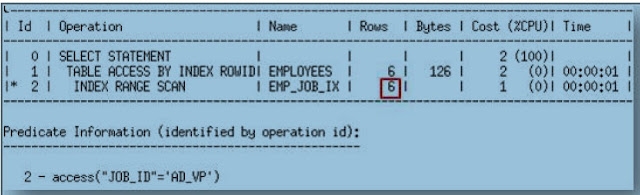
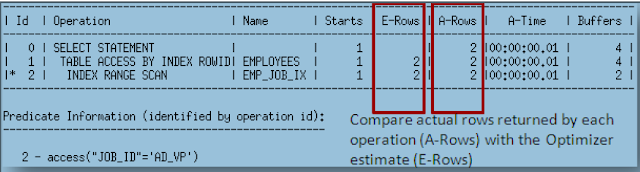
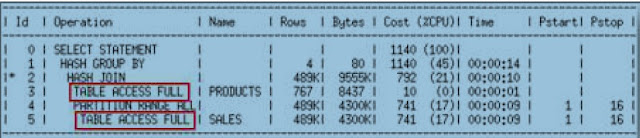

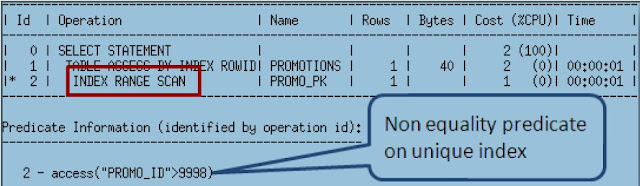
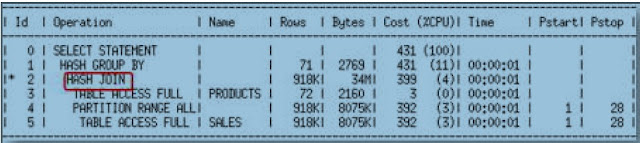

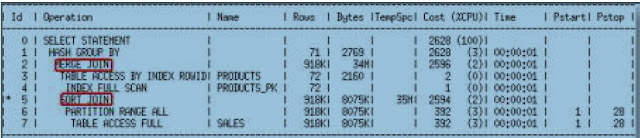
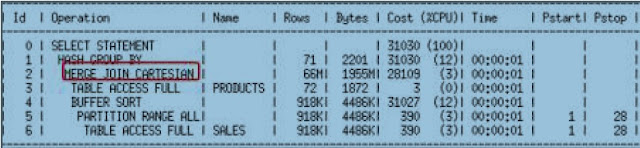
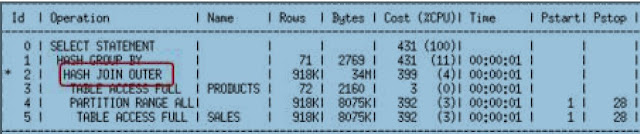
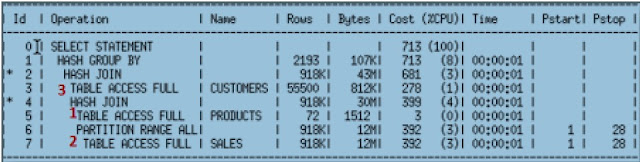
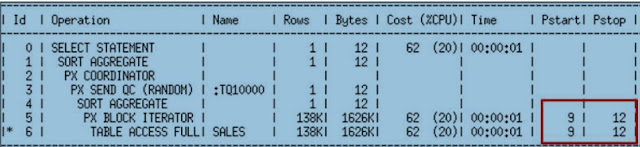


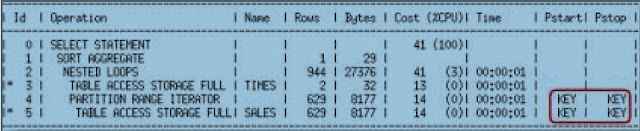
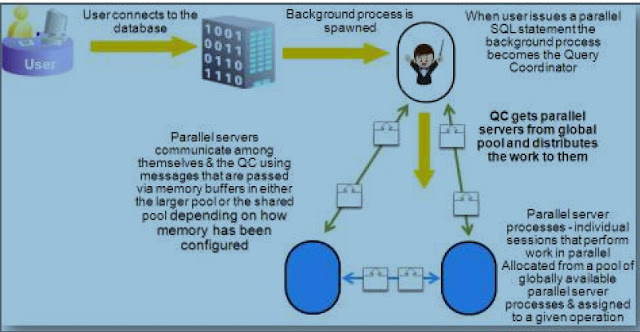
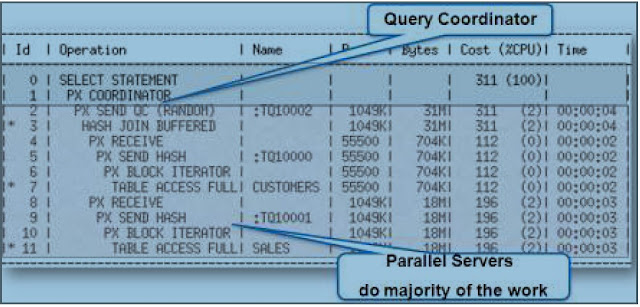
Hi,
ReplyDeleteYour Articles are really useful and very simple to understand.
Can you please explain about the utilities like DBMS_STATS.GATHER_TABLE_STATS?
Thanks.
This is really too useful and has more ideas from your blog. Keep sharing more blog like this, thank you. We are waiting for your new blog and for useful information. Please contact us for Oracle R12 Financials Training in Bangalore details in our Erptree Training Institute
ReplyDeleteNice blog, Thanks For Sharing this informative Article.
ReplyDeleteOracle Fusion SCM Online Training
Oracle Fusion Financials Online Training
Learn Hadoop Training in Chennai for excellent job opportunities from Infycle Technologies, the best Big Data training institute in Chennai. Infycle Technologies gives the most trustworthy Hadoop training in Chennai, with full hands-on practical training from professional trainers in the field. Along with that, the placement interviews will be arranged for the candidates, so that, they can meet the job interviews without missing them. To transform your career to the next level, call 7502633633 to Infycle Technologies and grab a free demo to know more.Top Hadoop Training in Chennai | Infycle Technologies
ReplyDelete